Social media is a great way to get traffic to your blogs. Putting links of your blog posts is also known as social signals.
Although this does not effect your SEO, it can help you get clicks to your blogs and if your content is good they will have great retention time and they will also visit other pages of your blog, which will indirectly effect your SEO in a good way.
Today I will breakdown the most popular social media and how you can use them to get traffic to links.
Most popular social media and how you can use them to get traffic.
1. Facebook
Facebook has the most registered users as of now. Who does not have a facebook account. Facebook has close to 3 billion monthly users as of now.
When I was a beginner I tried spamming in facebook groups and also spamming in facebook comments. However, it does not work and is just a time waste. It will just ruin that facebook group.
I recommend you to build a facebook group. If you are able to grow it properly, maybe to a hundred thousand, then you can easily make a few thousand a week if you set everything up in the best way. You can have lead magnets collect emails and build an email list.
I have written a post about facebook groups already.
You can also add people to your friends list and when you have a great friend list just go ahead and post on your account and you will get clicks if you make it interesting. I have also written a post about that.
2. Instagram
Instagram is one of the best social media platform to get traffic to affiliate links in my opinion. I also run an instagram dog page. The reason why I love instagram so much is because how little work it requires and still how many clicks it get's us.
In instagram you just need to post a few times a day if you are running a theme page like me. You can also post even less if you are running a page for your blog.
There are tons of ways to monetize instagram.
The major problem with instagram is that you can only add links in your bio or in stories. However, you can tell people in every caption of your posts to click that link and what they will get by clicking that link.
Make your bio, logo, username and name clean and easy to remember.
You just need to be consistent with instagram every day, even if you are working less than 10 minutes a day like me on instagram.
Helpful resources:
3. Twitter
Twitter is also a very popular social platform. Twitter is the place that you will find a lot of celebrities. In twitter there is not really any other way to get traffic than posting on your on profile and growing it. You should definitely use visuals in all of your posts. People love visuals and it will help you to stand out.
Use a few hashtags in each and every of your posts, they help you to get extra reach. Also post at different times in a day as you never know when your target audience is online.
A great strategy I used some time ago in one of my twitter profile was going to similar popular accounts and following people who follow these accounts. If you have some more time follow people who have commented in their posts.
You can follow like 60-70 people in one time and you don't need to fear getting action blocked on twitter as you just need to verify that you are human and not a bot and it will work just fine again. If you have a bog, it is always recommended to have a twitter profile.
4. Pinterest
Pinterest is a platform which is between being a social media and search engine.
People on pinterest are recommended things on their feed like social media, however, it also acts as a search engine. So, you can take advantage of the fact that you can also get traffic from search results and you will also be recommended to people's feeds. This will help you get 2x the traffic.
Pinterest works best in niches associated with women as 90% of pinterest users are women and only 10% are men. However, you will also get traffic if your niche is not only related to women.
You can also follow people who follow other people in your niche.
Pinterest is the best traffic source for blogs and works fairly well for affiliate links too.
5. Linkedin
Linkedin has roughly 600 million active users. It started out as a job listing company, but now, it is a full fledged social media.
Linkedin is mainly for the professional world.
You can DM people in linkedin, but howevr, I don't recommend promoting anything through that as linkedin will block you.
You can also make a post in groups once you are accepted in them.
You can also post in your profile and connect with people in your niche and add them so you can get more views.
6. Tik Tok
Tik Tok is a fairly new platform and is blowing up. If any platform has the potential to make your first video go viral, it is tik tok.
Unlike platforms like youtube, Tik Tok directly throws a video on your face and you don't have to click on the video.
So, if you make the video converting and great then if someone just randomly lands on your video, the chances of he or she converting will be a lot higher.
Just post a few times a day on tik tok, and you will be good to go.
In tik tok you can only ad links in your bio and that is a major setback but the views make up for it.
Make the first few seconds of your video interesting to get more audience retention.
It has roughly one billion users.
7. Reddit
Reddit is one of the oldest social media platforms which are still very popular.
Reddit has a very old school type of look.
Sub reddits are the main thing you are going to be relying on if you want to get traffic from reddit.
Here is the method.
Head over to sub reddits in your niche. Then go to post and start providing them some value. Write a good post and hyperlink some keywords in the post. Then post this same post in multiple subreddits.
If you are driving traffic to your blog and the sub reddit allows you to post links directly, then just add the link of your blog.
Okay guys, that is it for the social media sites.
Comment down which social media is your favorite.
Thanks for reading.






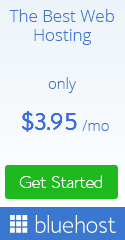
0 Comments