Fiverr is the most popular freelancing website. Today we are going to talk about fiverr gigs that require very little to almost no knowledge and very very basic computer skills.
What is freelancing?
Freelancing is basically providing a service to other clients.
You are working as an independent company rather than working for another company as an employee.
What are freelancing websites?
In freelancing websites, freelancers publish their profiles describing about the service they provide. Many people visit these websites to search for people providing these gigs. You can find almost any service on websites like fiverr.
Ranging from services like website development to playing games with you.
Some freelance websites
Fiverr is not the only freelance website. There are a few others like people per hour, upwork, freelancer, and guru.
You can register your gig in multiple freelancing websites so that you have a chance to make more sales.
Can you rely on the website only?
Once you publish your service on your freelance websites, you will start getting free traffic from that website. But as these websites have a lot of competition, especially in some topics you won't get sales from the website alone unless you have atleast 10 reviews. Reviews give you more credibility and also make you rank higher in the website.
You will need to use some gig promotion methods atleast at the beginning to get some reviews. I am going to write an article about gig promotion this week.
So follow up with this blog.
So, with all that out of the way, let's talk about the top 5 fiverr gigs you can run without any knowledge.
Fiverr gigs you can start without any knowledge
1. HTML 5 banner ads.
You must have seen banner ads in websites. For example, see the right sidebar in my website. You will notice that there is an ad for SEMrush and bluehost at the time I am writing this. Theses are basically HTML 5 ads.
But how do you create them.
Here are the steps:
Step 1: Head over to bannersnack.com. This is a tool to create different kinds of ads with a drag and drop editor.
Step 2: Create a free account: There is also a pro version with some more features but you can use your free plan.
Step 3: Create new: Now go to create new and select if you want to make a single image ad or other options.
Step 4: Choose size: As you can see over here there are many different sizes available. Choose the size that your client has told you to make.
Step 5: Select a template: Now select a template from the thousands of options available. You can also filter these templates from category.
Step 6: Edit your ad: Change the title, photos, buttons, links and the other stuff.
Step 7: Download this ad and add it your dashboard: .
Also, you can click on the ad in your dashboard and select copy embed code. Then you will see the html 5 code for the ad and you should also send that to your client so that they can directly embed it in their website if they want. You can also export the ad from your dashboard as a PNG.
2. Seo(Search Engine Optimization) reports
What is seo in short. It means search engine optimization. It is a technique to rank websites on the top of google search reults.
By providing SEO reports I mean, telling your clients what is correct and wrong in their website which is either helping them rank higher on google or making them lose their rankings.
So, how do you get high quality SEO reports without any skills or knowledge?
Simply, head over to seo-analyzer.h-educate.com.
This is an amazing free website by Hassan from H-educate which helps you to find whole SEO reports of websites.
Just enter the URL of the website given to you by your client and it will give you a full high quality, long and detailed report of that website, though it will take a few minutes to load up. Then you can just download this report and then send it to your clients.
3. Removing background images.
Some people need to get backgrounds of their photos removed for some purposes.
But they don't know how to do that. It's actually fairly simple and also free and takes about 1 minute. Here are the steps:
Step 1: Head over to remove.bg.
This website provides the exact same service which you are promoting.
Step 2: Upload your image: Once you upload the image to remove.bg, it will remove the background of that image.
Step 3: Download your image: Once the background is removed, just download the image.
Step 4: Send it to your client: Once you have downloaded your image, send it over to your client.
The problem with remove.bg is that you will not get high quality images unless you are paying for the service. And, it's paid version is a bit expensive compared to others.
So what you can do is head over to canva.com, and you can also remove the background over there, though you will have to pay for the pro version of canva, but it is much cheaper than remove.bg.
4. Proofreading.
People often make errors while writing stuff. Some people do not have a lot of time and they write very fast without checking spellings.
So they head over to websites like fiverr to pay someone to correct the spelling mistakes and a few grammatical errors. This is called proofreading.
5. arbitrage
This is my favorite way.
The idea here is very simple. You go to a website like freelancer and upwork. Find someone who is providing a quality and legit gig for cheap.
Then you go to another freelance website like fiverr and ad the same gig on that platform.
So, when someone buys your gig just purchase that same gig from the other platform.
Pro tip:
Make sure that to make your work easier, choose a gig that doesn't require much back and forth like video editing.
So, guys this was it for the fiverr gigs that you can start without any skills.
Thanks for reading!






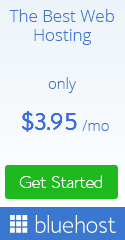
0 Comments